Everyone is concerned about cybersecurity. We all know hackers are out there, and they would love nothing better than to hack our computers.
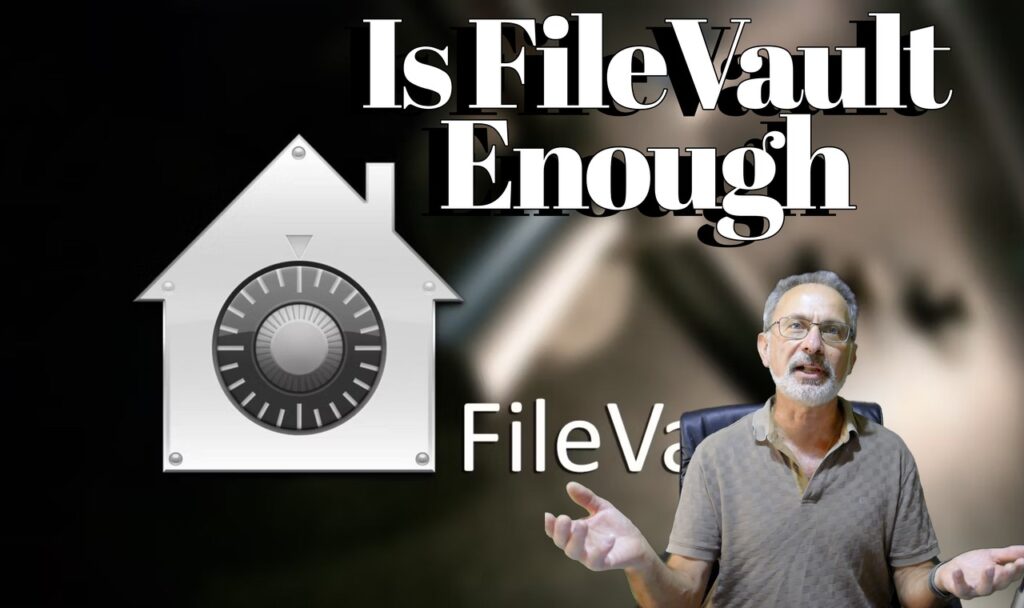
Fortunately, Mac owner’s data is encrypted automatically, if they have Apple silicon or an Apple T2 Security Chip. Having FileVault provides an extra layer of security by keeping Cyber Creeps from decrypting or getting access to your data without entering your login password. If your Mac doesn’t have Apple silicon or the T2 chip, you will need to turn on FileVault to encrypt your data. See this article to learn how to turn FileVault on.
Is FileVault Enough To Protect Your Data?
I don’t believe so. Sure, it encrypts the data on your computer, but how about when you are surfing the net? It’s when you are online that you are most at risk. And it’s not just browsing the web that could give hackers the chance to get to you. Even chatting via messaging apps not to mention the downloading of software, are some of the things that can put you at risk.
I know I am not that computer illiterate, and I don’t clear my browser history often enough because it is all too hard. When I do think of doing it, I always have to resort to Google to find out how to do it, and it takes several attempts before I find one that I can understand.
That’s why I was so relieved when I found that CleanMyMac X keeps my online and offline activity private. In today’s world of nasty hackers who have no scruples security and privacy should be our top priority. Fortunately, tools like FileVault and CleanMyMac X guarantee extra protection assuring our information won’t be compromised.
I think it’s time I show you just how easily CleanMyMac X ensures that extra level of protection. You can watch the video here.