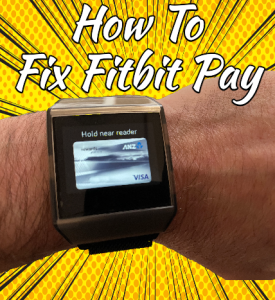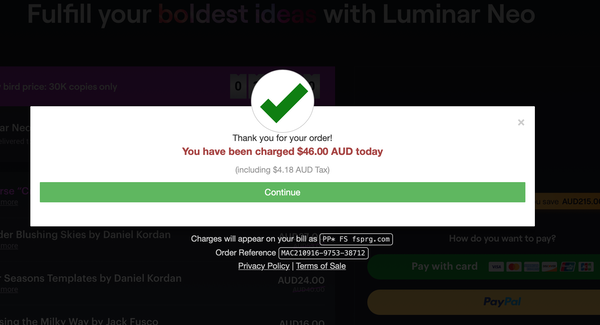I have to admit I got pretty excited when I heard that Skylum was releasing Luminar Neo, the latest AI image editor. Those of you who have been following my posts know how much I love Skylum’s photo editor. This has been the case ever since I first purchased Luminar 3 and even when I upgraded to Luminar 4. You may remember my post, Having Fun With Luminar 4?
What Makes Luminar Neo The Latest AI Image Editor
Always looking for improvements, they have come up with Luminar Neo, their latest AI image editor. The Skylum team state Luminar Neo is a creative image editor powered by AI technologies of the future. Luminar Neo enables creators to bring their boldest ideas to life. It will be so easy to use that all photographers will enjoy editing their photos with flair.
Luminar Neo offers leading-edge AI technologies and a flexible workflow that allows anyone to accomplish creative tasks and achieve professional-quality editing results. The new engine the Skylum Team has built for Luminar Neo offers all the best solutions from the combined and evolved experience of experts for maximum performance and flexibility.
The idea behind Luminar Neo is to allow all photographers to achieve complex creative results with complete ease.
Dima Sytnik, Co-Founder and CPO of Skylum, states, “As the latest member of the Luminar family, we designed Luminar Neo to allow artists to take on more challenging image creation work and achieve results which often seem unattainable.”
In my latest YouTube video, Special Luminar Neo Deal, I showed some of the incredible things Luminar Neo can do. They include;
- New relighting options to transform photos. Luminar Neo analyzes each image to recognize the depth of a scene and its subject, allowing precise control over exposure and tone.
- The removal of blemishes and distracting elements: Luminar Neo automatically recognizes and removes spots caused by a dirty camera sensor or lens.
- Removal of unwanted background elements like power cables etc.: Luminar Neo has new tools to remove unwanted background elements more effortless than ever before.
- Powerful background replacement. Take complete control of the background for portrait photos by quickly replacing it with an all-new image or scene. Wouldn’t it be great if you could remove the background and save it as a transparent image?
- Round-trip mobile image management. Their new companion mobile app makes it simple to add pictures captured on a mobile device to your Luminar Catalog. Once edited in Luminar Neo, results can be sent back to the mobile device for easy social sharing or viewing on the go.
Luminar Neo Special Offer
Get great savings by pre-booking your copy of Luminar Neo now. Click this link. You will get the following by getting in early; As you can see from the image below I have pre-booked my copy.
– Early delivery of Luminar Neo
– The lowest possible preorder price for Luminar Neo (worth $54 for new users)
– 30 days money-back guarantee
– Access to an exclusive private group in the Luminar Insiders community
I’d like to summarize with a quote from Skylum;
LuminarAI is the easiest-to-use image editor fully powered by AI for those who prefer a time-saving, template-driven workflow for quick results. The app can swiftly guide you to the best outcomes while still preserving editing flexibility. It’s a compact and easy-to-navigate application that already packs everything one needs for great results.
Luminar Neo is for those who want more editing options and more creative control. The app provides the ability to build detailed and expressive images with advanced layer-based workflow and flexible tools that can be applied in any order. It also boasts a high-speed core engine with background rendering and accelerated exports for more complex tasks. (while also retaining the features of Luminar AI).
Other Topics To Keep You Entertained
And now, for my customary self-promotion of my growing YouTube Channel. As you know, I’m always looking for new subscribers, so why not consider subscribing to my My Bonzer Channel. My most popular video, with over 20k views, is the funny golf video. Wouldn’t it be great if the farmer’s daughter and his wife became as popular?
If you ever wondered how to remove a background from an image, you should watch my Removing the background with InPixio Photo Clip. I’ve also found LuminarA1 to be a fantastic photo editor.